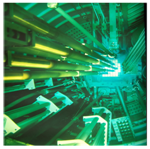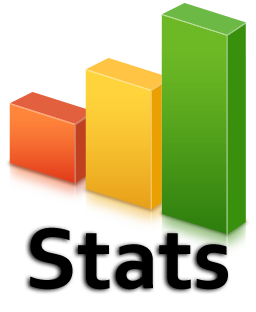For easily writing list of references in your article, Tri Dasa Mega has provided a style for the journal. Please follow instructions below for installing it in your Mendeley or EndNote. Installing TriDasaMega.csl in Mendeley Desktop: - Run your Mendeley Desktop Application
- In the menu bar, click: View – Citation Style – More Styles
- In a Pop-Up Window, click: Get More Styles
- In the field: Download Style type: http://csl.mendeley.com/styles/476707721/TriDasaMega
- Click: Download
- Click: Done
- If your installation is success, TriDasaMega – Julwan Purba should be in the list style of your Mendeley Desktop.
- How to check:
- In the menu bar, click: View – Citation Style – More Styles
- See list style, you should found TriDasaMega – Julwan Purba
- Check style TriDasaMega – Julwan Purba to use it in your article.
Installing TriDasaMega.ens in EndNote: - Download file TriDasaMega.ens
- Copy the file and paste it to folder: Styles in the directory where EndNote is installed.
- Run your EndNote application
- In the menu bar, click: Edit – Output Styles – Open Style Manager
- In a pop-up window, look for style: TriDasaMega and check it to activate it in your application
- Close the pop-up window
- Check style TriDasaMega in: Edit – Output Styles to use it in your article.
|